-
[IntelliJ] Google Style Formatter 적용 방법JAVA 2021. 9. 29. 17:31
Window 에서 IntelliJ 로 JAVA 개발 할 때 Goolgle style fomatter 설정 방법
1. intellij-java-google-style.xml 파일을 아래 github 주소에서 다운 받는다.
https://github.com/google/styleguide
GitHub - google/styleguide: Style guides for Google-originated open-source projects
Style guides for Google-originated open-source projects - GitHub - google/styleguide: Style guides for Google-originated open-source projects
github.com

Fig 1. intellij-java-google-style.xml 파일이 있는 github ZIP 파일을 다운로드 받아도 되고 git clone으로 다운로드 받아도 된다.
2. IntelliJ를 켜고 File->Setting
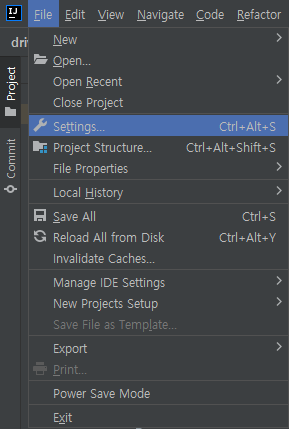
Fig 2. File -> Setting 3. Setting -> Code Style -> Schema 옆에 톱니 버튼 클릭 -> Impoert Schema -> intelliJ IDEA code style XML
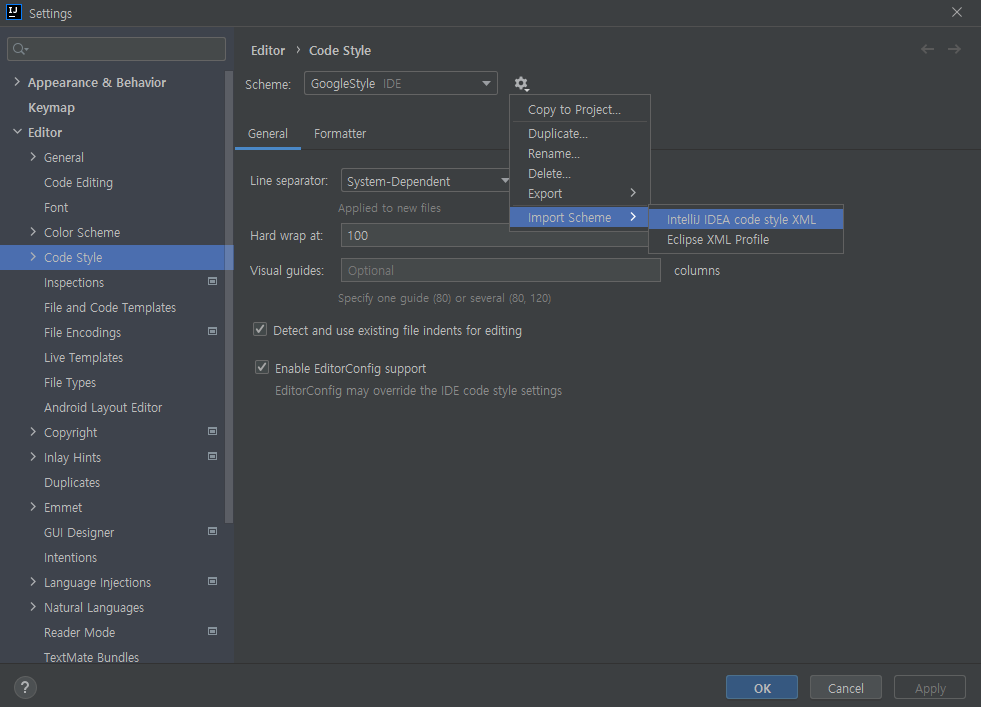
Fig 3. Setting -> Code Style -> Schema 옆에 톱니 버튼 클릭 -> Impoert Schema -> intelliJ IDEA code style XML 4. Select Path 에서 다운로드 받은 intellij-java-google-style.xml 파일을 선택

Fig 4. Select Path -> intellij-java-google-style.xml 5. Import Scheme -> OK

Fig 5. Import Scheme -> OK 6. import 되었다는 안내 문구가 뜨면 OK를 누른다.
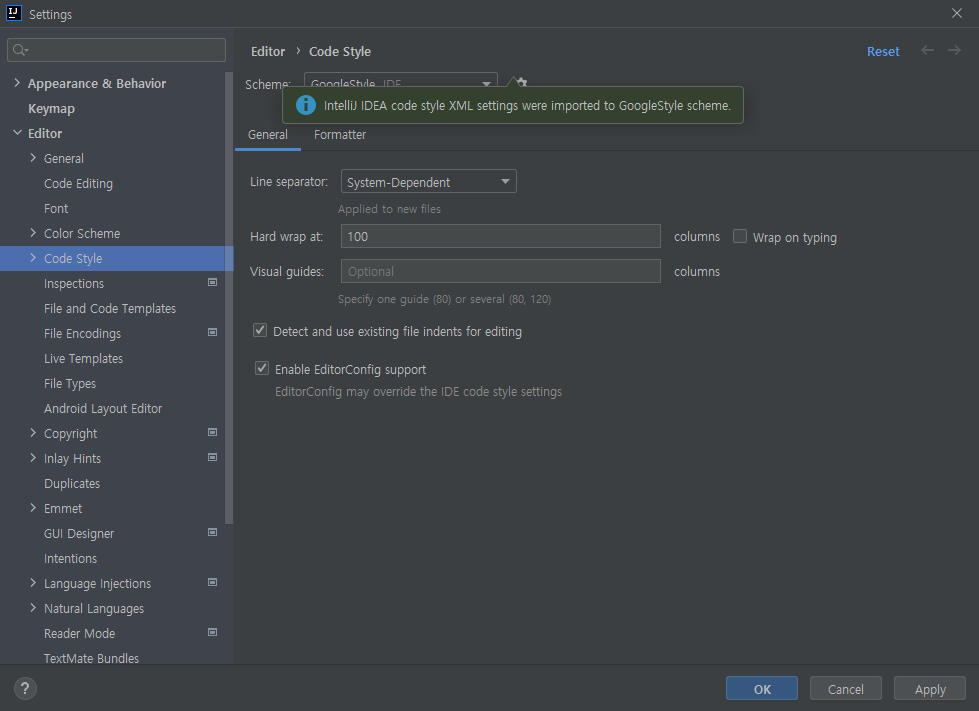
Fig 6. Import 완료 IntelliJ java code formatter in google style 설정이 완료 되었다.
'JAVA' 카테고리의 다른 글
[JAVA] 자바에서 array, String, collection의 크기를 다루는 방법 length, length(), size() (0) 2021.11.02 [JAVA] java.io.File 의 mkdir()과 mkdirs() (0) 2021.11.02 [JAVA] 구글 자바 네이밍 (naming) 가이드 (0) 2021.09.29 [JAVA] this 키워드 (0) 2021.09.29 [JAVA] 알고리즘 풀이를 위한 자바 입출력 (0) 2021.09.27